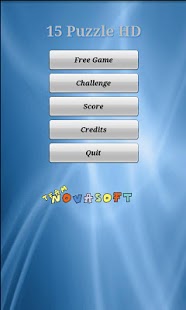15 Puzzle HD 1.2
Free Version
Publisher Description
15 Puzzle HD is an high quality version of the famous 15 Puzzle Game.
It is designed and studied to be easy, fast and challenging at the same time.
The game allows you to play in different modes:
- Free Game, no need to rush, take it easy.
- Time rush, a modality where you are called to solve the puzzle in a time rush manner, be faster than light!
- Move master, a modality where you are called to complete the game in the lowest number of moves only for sharp minded people.
The game keeps tracks of your personal records so that you can improve your performances in the game and monitor your progresses.
The game offers 3 different boards:
- Marble board, the most serious and formal one
- Baby Boy, a board designed for little boys
- Baby Girl, a board designed for little girls
The pre-rendered 3D graphics makes the game one of the most beautiful games of its genre.
Completes this work of art, a complete set of soundtracks created just for this amazing new game.
15 Puzzle HD is built and designed for the Android Systems and therefore is able to grant a perfect integration with your operating system.
About 15 Puzzle HD
15 Puzzle HD is a free app for Android published in the Puzzle & Word Games list of apps, part of Games & Entertainment.
The company that develops 15 Puzzle HD is TeamNovasoft. The latest version released by its developer is 1.2. This app was rated by 1 users of our site and has an average rating of 5.0.
To install 15 Puzzle HD on your Android device, just click the green Continue To App button above to start the installation process. The app is listed on our website since 2011-05-06 and was downloaded 2 times. We have already checked if the download link is safe, however for your own protection we recommend that you scan the downloaded app with your antivirus. Your antivirus may detect the 15 Puzzle HD as malware as malware if the download link to org.teamnovasoft.apps.fifteenpuzzlehd is broken.
How to install 15 Puzzle HD on your Android device:
- Click on the Continue To App button on our website. This will redirect you to Google Play.
- Once the 15 Puzzle HD is shown in the Google Play listing of your Android device, you can start its download and installation. Tap on the Install button located below the search bar and to the right of the app icon.
- A pop-up window with the permissions required by 15 Puzzle HD will be shown. Click on Accept to continue the process.
- 15 Puzzle HD will be downloaded onto your device, displaying a progress. Once the download completes, the installation will start and you'll get a notification after the installation is finished.